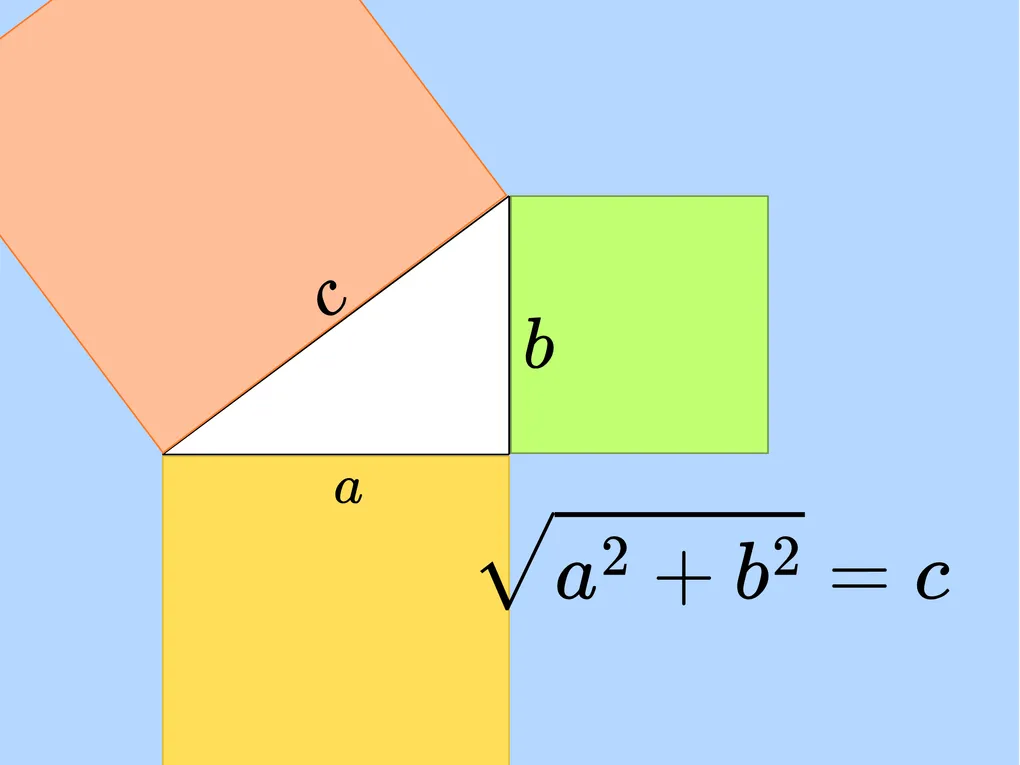
LaTeX Math
LaTeX Math is a plugin for Canva.com and Google editors that allows the user to insert mathematical formulas in their documents.
Welcome!
LaTeX Math is a Canva.com App that let's you add mathematical formulas designed with LaTeX to your designs with a single click.
It is simple to use:
- Search for "LaTeX Math" in the Canva app marketplace and add it.
- Then, when designing your masterpiece, open LaTeX Math and type in your formula, a preview of the equation is automatically displayed.
- When ready, click on the "Add formula" button to add the equation to your design.
- That's it!
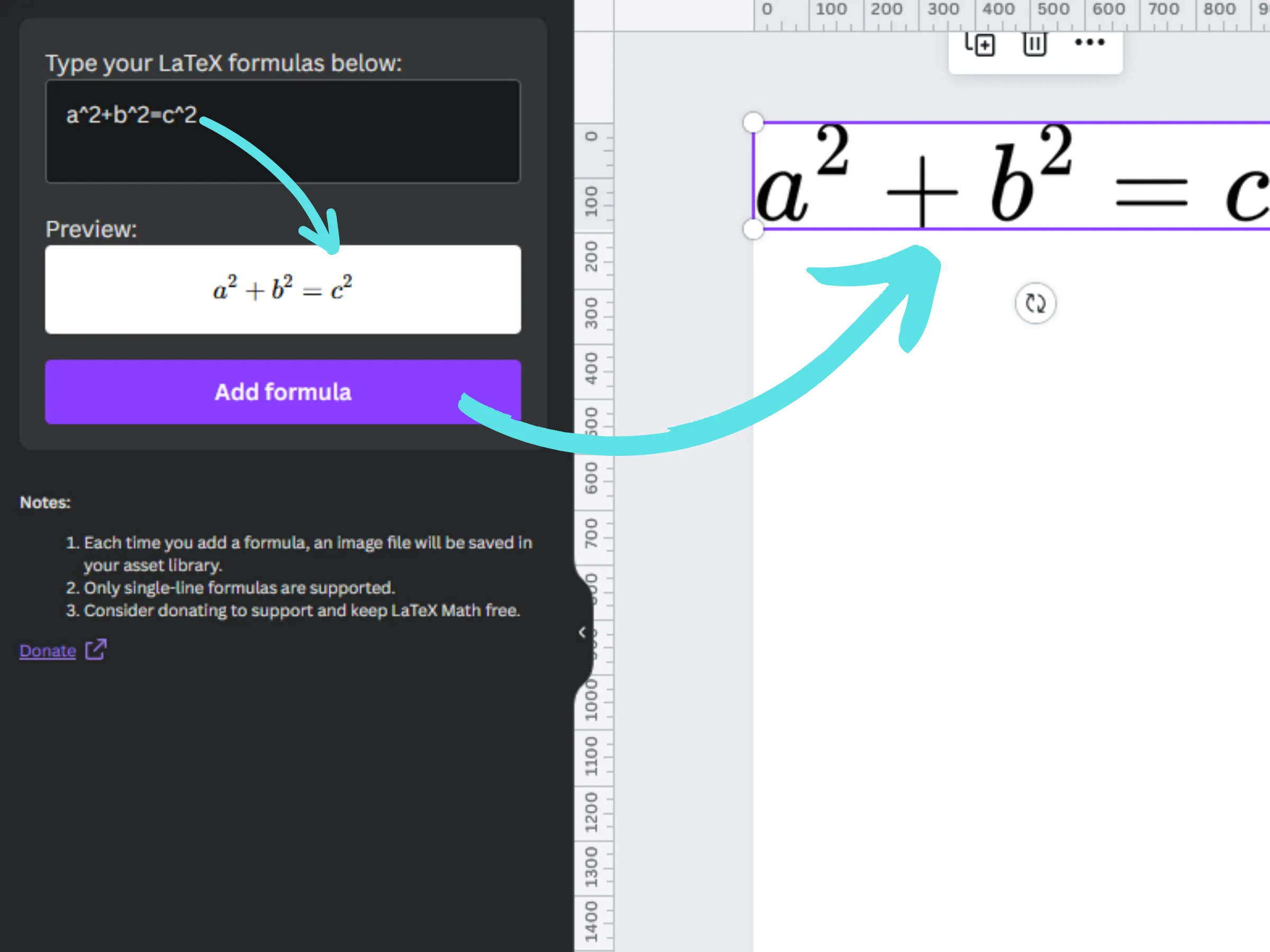
LaTeX Math levarages LaTeX syntax to generate an image of mathematical formulas. Each time you add a formula, an image of that formula will be added to your assets, and inserted in the current design.
What is LaTeX?
LaTeX (pronounced "LAY-tech" or "LAH-tech") is a typesetting system commonly used for the production of scientific and mathematical documents due to its powerful support for complex formatting and high-quality typesetting. It is widely used in academia, particularly in fields like mathematics, physics, computer science, and engineering.
Here's a brief overview of LaTeX and its usage:
- Markup Language: LaTeX is a markup language, meaning that you provide instructions in the form of text mixed with formatting commands. It's different from WYSIWYG (What You See Is What You Get) editors like Microsoft Word, where you directly manipulate the final appearance of the document.
- Plain Text Format: LaTeX documents are plain text files with a .tex extension. You write your content and include LaTeX commands to define the structure, formatting, and layout of your document.
- Compilation Process: After writing a LaTeX document, you need to compile it using a LaTeX compiler (e.g., pdflatex, xelatex, lualatex). The compilation process transforms your plain text file into a formatted document, typically in PDF format.
Now, let's focus on how LaTeX is used for mathematical formulas:
- Math Mode: LaTeX provides a special math mode for typesetting mathematical content. You can enter and exit math mode using dollar signs (
$). For inline math, you use a single pair of dollar signs, like$E=mc^2$. For displayed equations, you use double dollar signs or environments like$$ ... $$orequation. - Math Symbols and Commands: LaTeX has a vast array of symbols and commands for mathematical notation. For example:
- ^ and _ for superscripts and subscripts: x^2 produces x², and a_1 produces a₁.
- \frac{numerator}{denominator} for fractions: \frac{1}{2} produces ½.
- \sqrt{} for square roots: \sqrt{3} produces √3.
- \sum, \prod, \int for summation, product, and integration symbols.
- Equation Environments: LaTeX provides various environments for displaying equations, such as equation, align, and gather`. These environments allow you to align equations, create multiple equations, and label them for easy reference.
Here's a simple example of a LaTeX document with a mathematical formula:
\documentclass{article}
\begin{document}
The quadratic formula is given by
$x = \frac{-b \pm \sqrt{b^2 - 4ac}}{2a}$.
\end{document}
This latex document defines a quadratic formula using the inline $ environment. When compiled, it will generate a formatted document with the quadratic formula displayed.